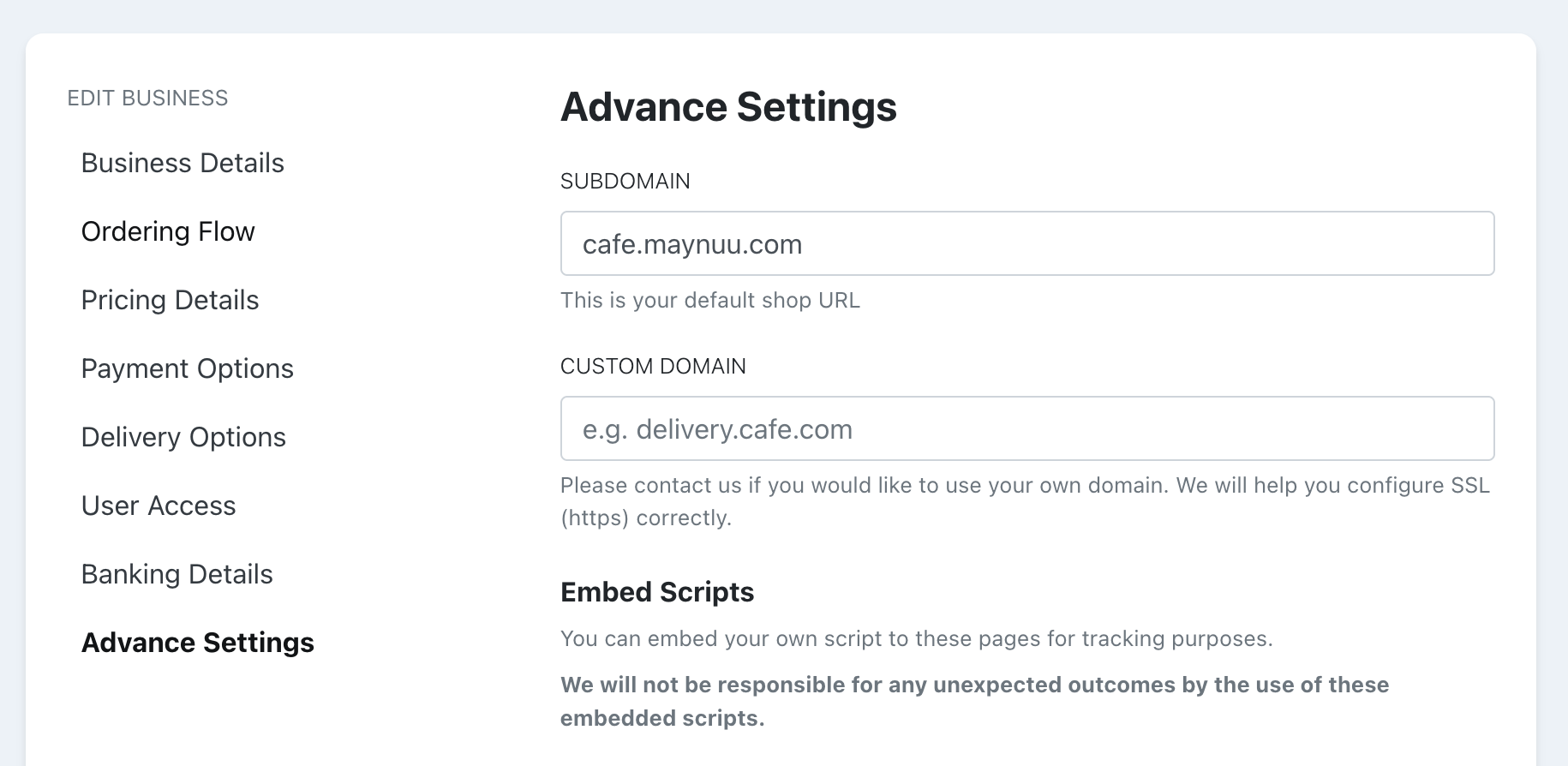If you want to have more credibility and branding for your shop, you can use your own domain as shop link. You can buy a new domain, or use existing domain, and adding a subdomain under your existing domain.
Example domain: yourshop.com
Example subdomains: www.yourshop.com, order.yourshop.com
Custom domain feature allow you to set subdomains as your main shop link. To set a custom domain, first, go to Edit Business > Advance Settings. Fill up your desired custom domain, and click update.
Next, contact us at contact@maynuu.com and tell us about your custom domain request, and we will help you set up the SSL certificate correctly. SSL certificate is a certificate browser use to validate HTTPS link, as in the one you see in: https://order.yourshop.com.
To finish setting up your domain, you need to login to your domain reseller to create a DNS record for the subdomain. Each domain reseller have their own guide on how to set up a subdomain. Generally this are the record that needs to be set:
---
Record type: CNAME
Record key: order/shop/www (your subdomain)
Record value: yourshop.maynuu.com (your Maynuu shop link)
---
Here's how the setting looks in your dashboard: