Difference between 'Businesses' and 'Outlets'?
Example: You have 3 shops with 3 different menus 🏬🥦 🏬🍗 🏬🍰
If you have multiple shops that are of different concepts and serve different menu offerings - you should add each shop as a new business, under Add new business (see Adding more businesses instructions below).
Example: You have 2 shops offering the same menu 🏬🍔 🏬🍔
If you have multiple shops that offer the same menu, but are in different locations - you should add them under Outlets (see Adding more outlets instructions below).
Outlets can share the same items and categories. This way you need not repeat and set up the same menu over and over again.
Adding more businesses
Once you have set up your first business, you can add as many businesses as you wish. We do not limit the number of businesses you can run on Maynuu.
In your Dashboard:
- click on your business name (to the right of the Maynuu logo
- click on 'Add new businesses'
- proceed to set up a new business starting with the same steps from the top of this page
When you have more than one business, you can click on your business name (see Step 1 above) to switch to your other business(es) in order to view and edit their Settings.
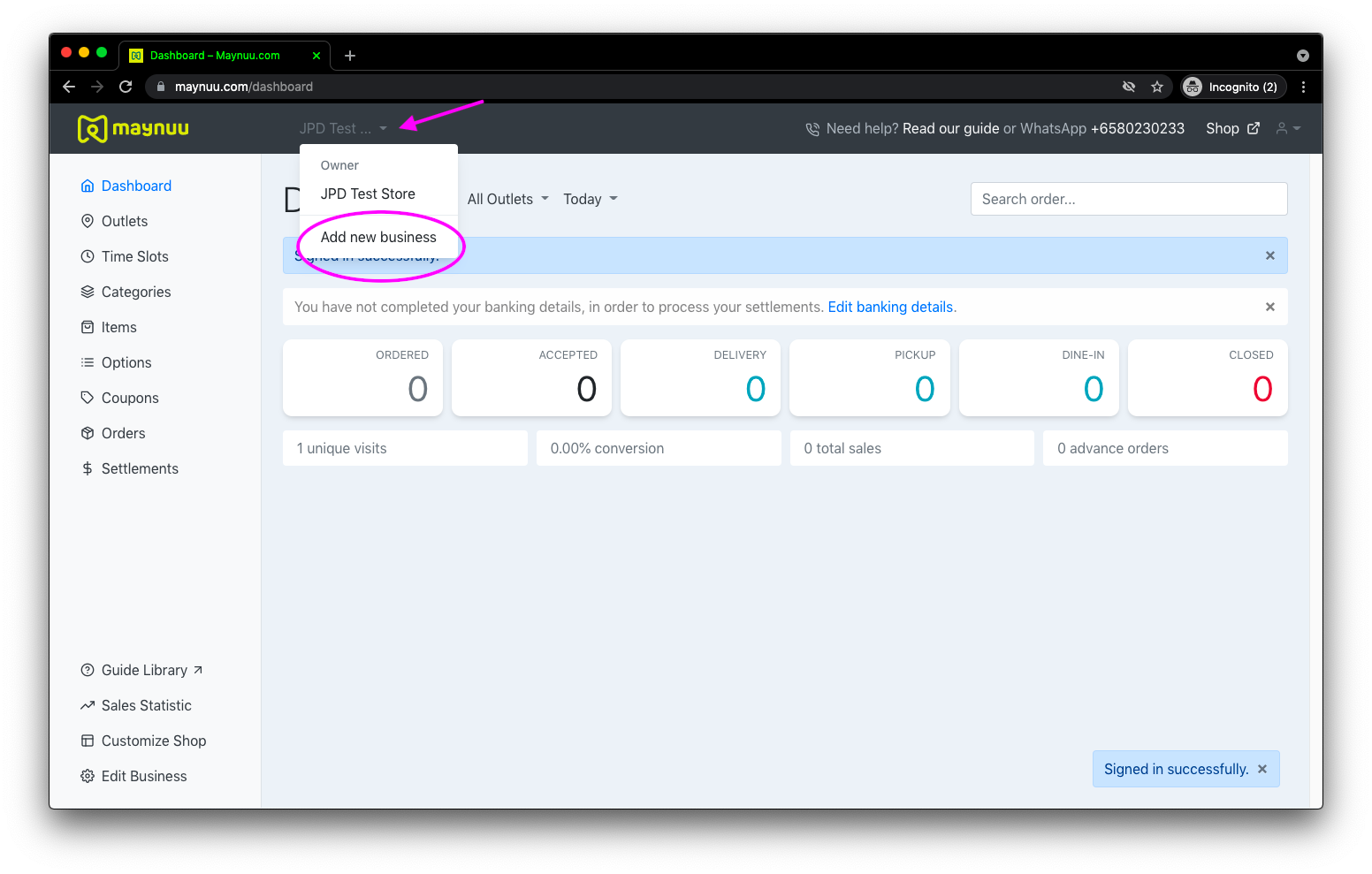
Adding more outlets
Once you have set up your first business, you can add as many outlets as you wish. We do not limit the number of outlets you can run on Maynuu.
In your Dashboard:
- click on 'Outlets'
- add your second outlet's name and details to the next row
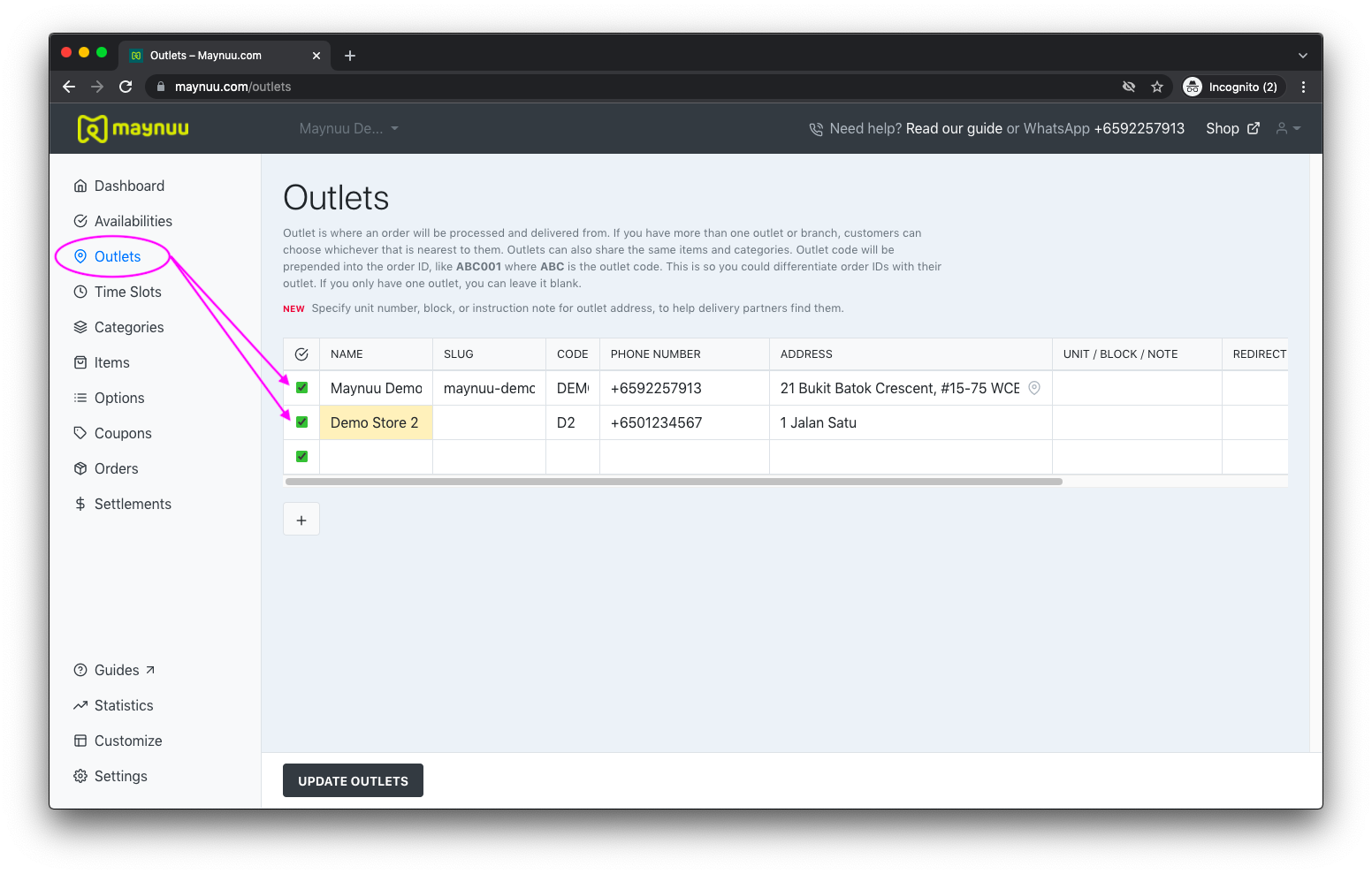
If you require further assistance or if something is not answered in our Guide Library, feel free to contact us on WhatsApp at the following numbers:
🇲🇾 Malaysia (new registrations + tech support): +60173584876
🇸🇬 Singapore (new registrations + tech support): +6592257913
---
If you would like to use Maynuu outside of Malaysia and Singapore, please contact Aaron at this email address: aaron [at] maynuu [dot] com